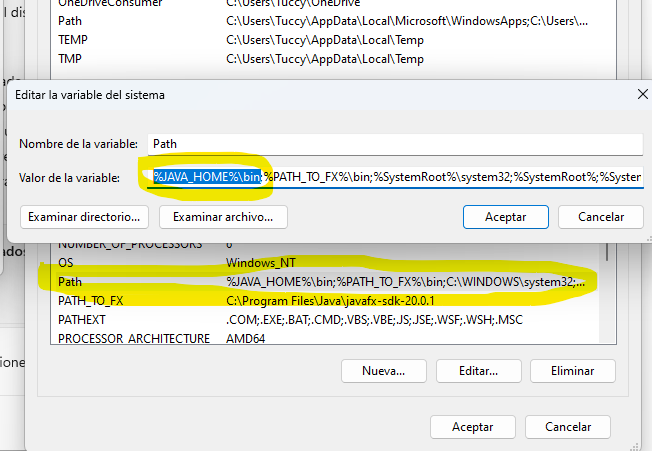How to connect
Minimal requirements
| Technical characteristic | Capacity |
|---|---|
| Processor | Intel Pentium 4 3.0 GHz or equivalent |
| Memory Ram | 1 GB |
| Video | Dedicated 128 MB (really low run) |
| Disk | 13 GB |
| Trafic | Unlimited trafic |
| Provider | OVH |
| OS | Win 7 or higher |
| Java JDK important same arch os normally x64 | x64 Download (Normally) |
Follow the following steps to connect
- Download Updater
- Put inside destination game folder or exiting game folder for replacement.
- Run it updater check current installation, before run
- Create Main account
- Confirm Account mail to set active account
- In your personal area you can create aditional game accounts linked to your main account
- Enjoy
Trouble shoting cannot open updater
Check java open terminal windows-key search cmd
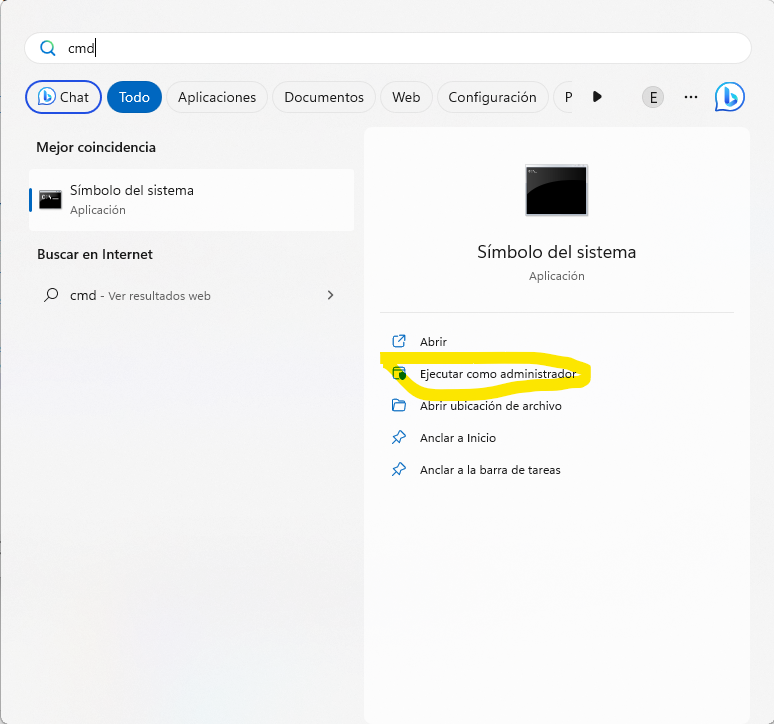
Type command java --version this is excepted output
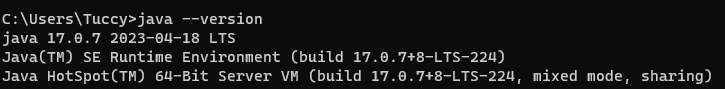
java command not recognized or JVM not available uninstall and detelete all java installations. Restart computer and install JDK java according computer arch. check is solved and java command works.
If java commands not works after clean install go to equipment advanced properties
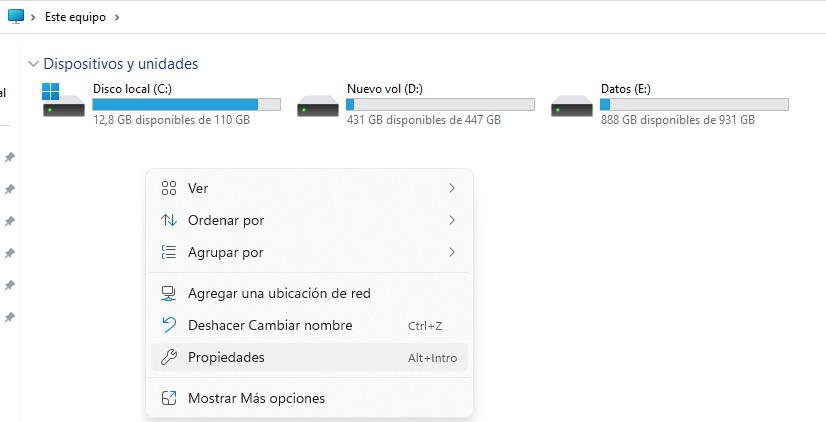
Go to environment variables and define JAVA_HOME to path of installation Java JDK
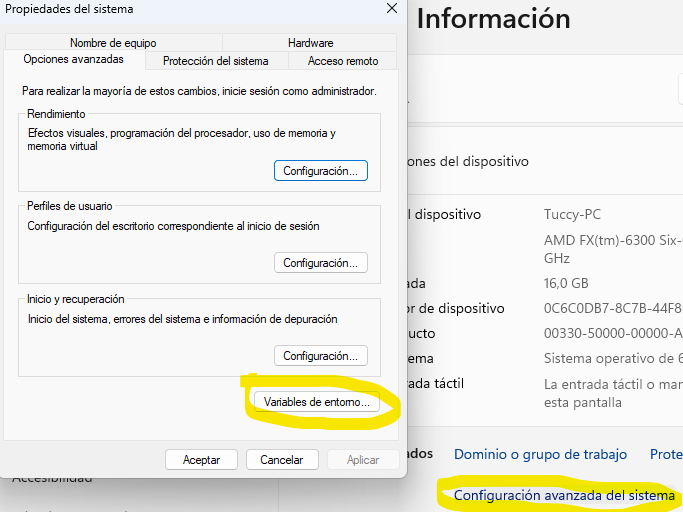
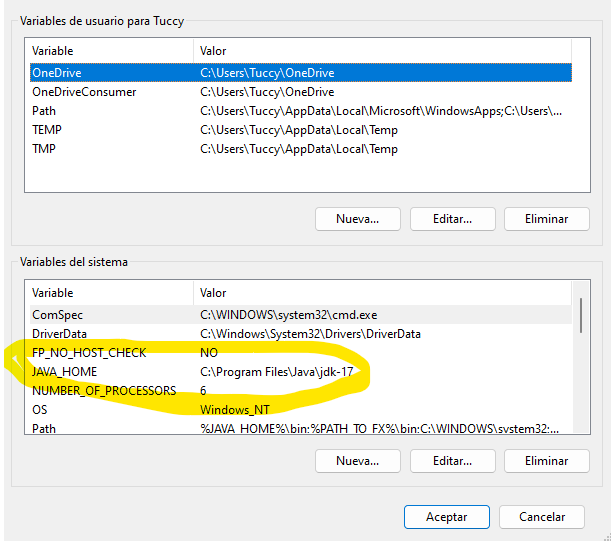
Add java binaries to execution path: %JAVA_HOME%\bin